Section access is a command in QlikView/Qlik Sense which is used to restrict data access on a qvw file or qvf file so that the person who is looking into the file would see only the data which is intended for him.
Let me give a simple example,
Business Scenario:
A company has 4 Sales representatives who are selling multiple products for the company, now every sales representative wants to see the information of the products he sold at the end of a quarter or a month so that he wants he know whether he achieved his quota of sales or not for that quarter or month.
Solution:
Lets assume the information regarding the sales is captured in a data base and a BI tool is being used to show the data for the reps, now if a rep logged into the tool he has to see his sales only but not the sales of other rep, in this case section access is used to dynamically show the data of a rep who logged in rather than showing all the data in the qvw file of all reps.
How Section access is implemented ?
Section access is implemented in the script and by loading data containing the access information between two keywords… Section access …… Section Application;

Between Section access and Section Application commands one can load data from a qvd, excel, csv or from data base select command etc but the load command should have the following fields
in capital letters.
ACCESS, USERID,PASSWORD etc.
To know the list of fields that can be used you can go into ‘Insert Menu->Section Access->Load Inline’ and observe the wizard which appears.

Below is the screen which pops up after selection the above….

Note:
Section access feature can be tried in QlikView Desktop but it cannot be tried in Qlik Sense Desktop.
While trying Section access in QlikView Desktop ACCESS,USERID and PASSWORD fields are compulsory where as alternatively we can use OMIT and other ‘Data reduction fields with them.
Hope you have understood the beginning of how to implement Section Access in QlikView,
will come up with an example next time for your practice.
Thank You……………. and Happy Learning.